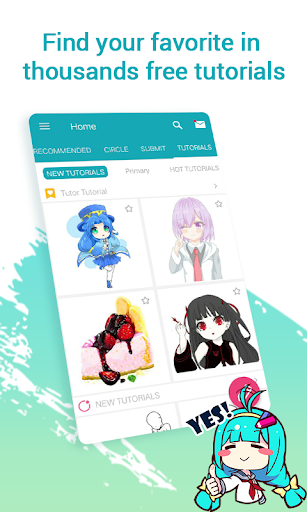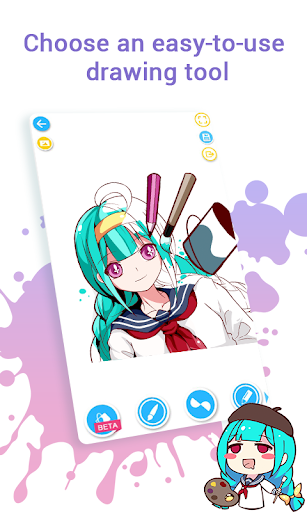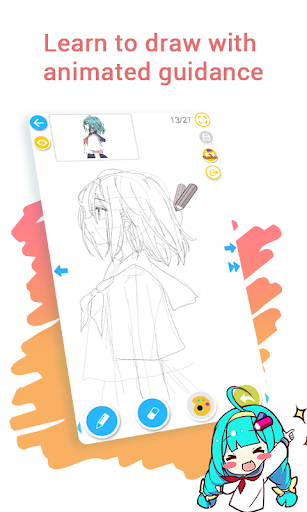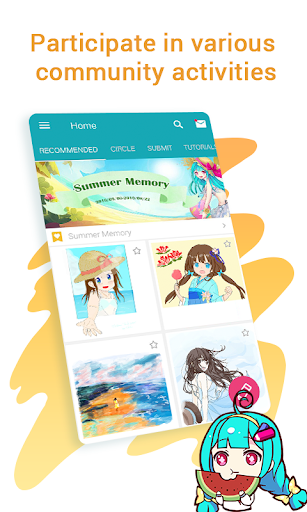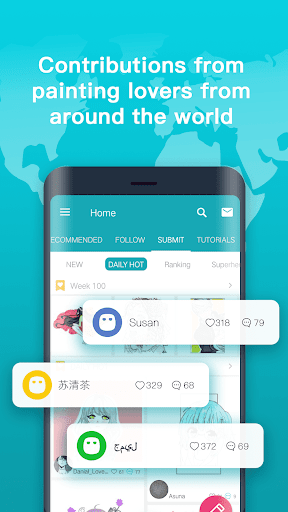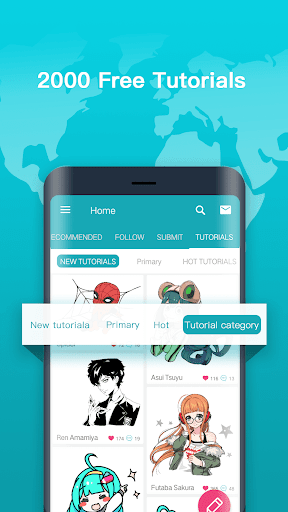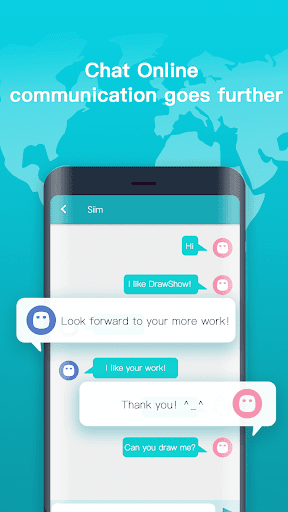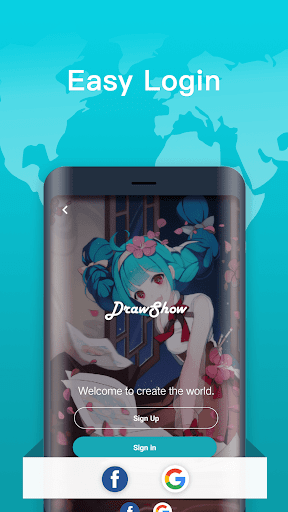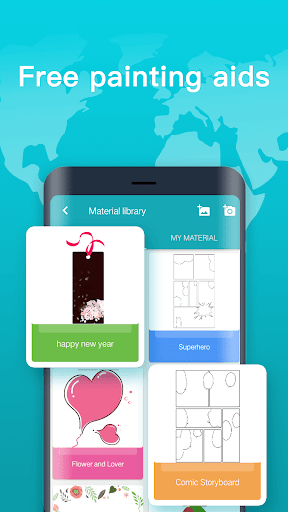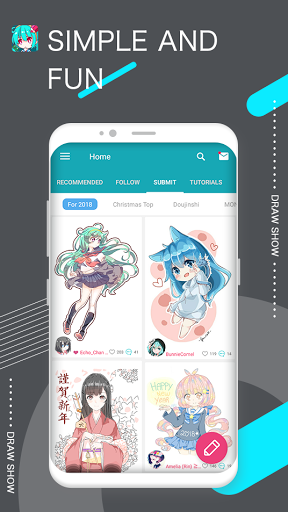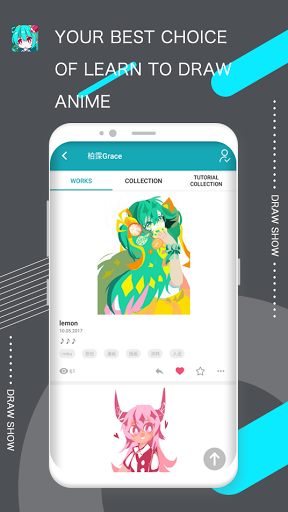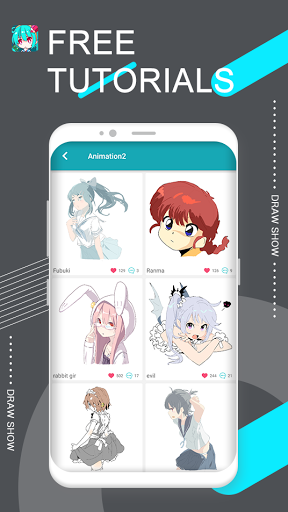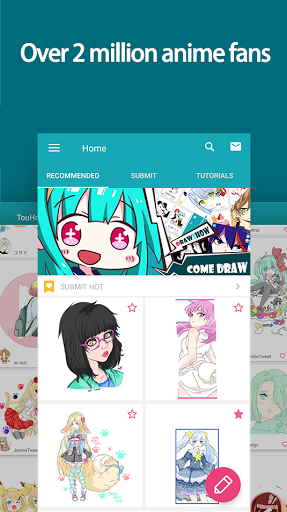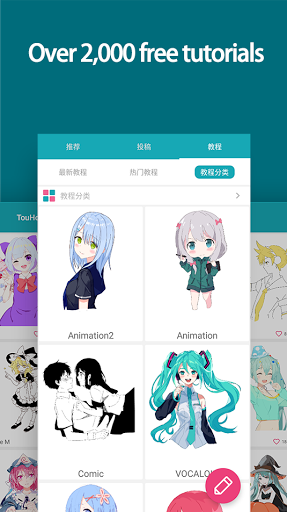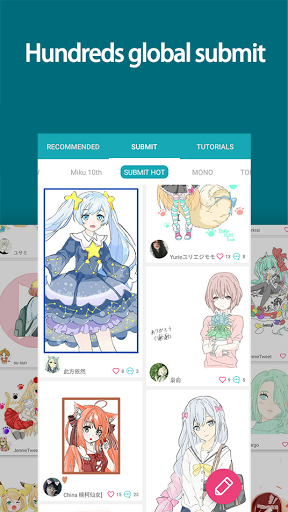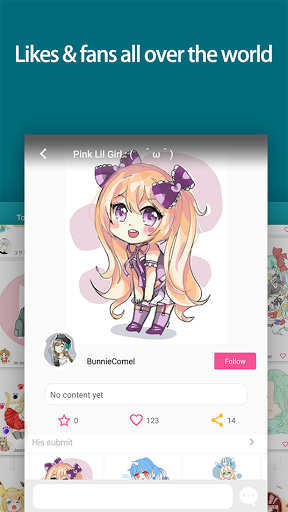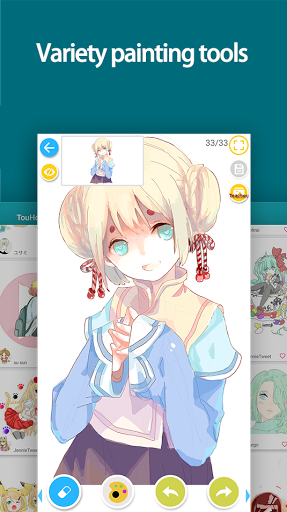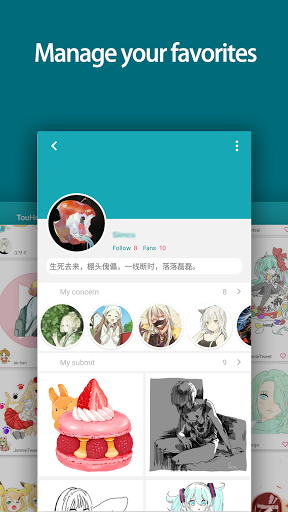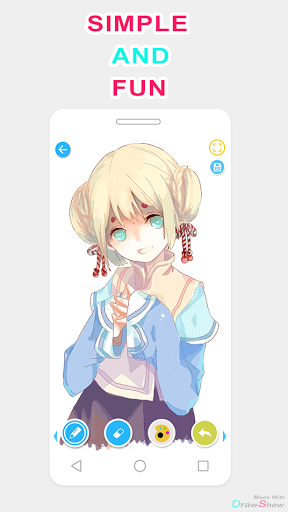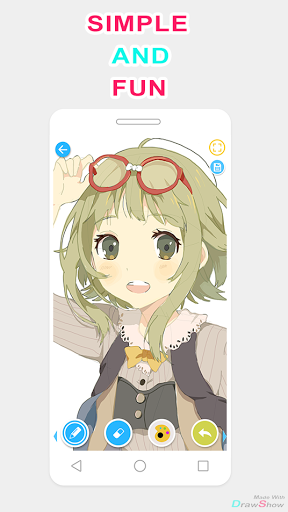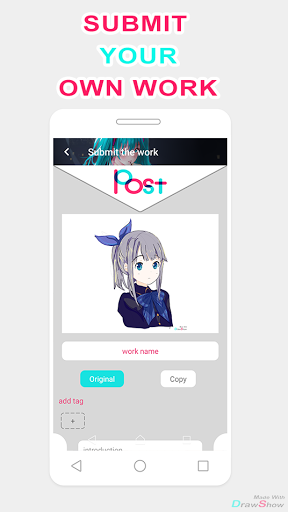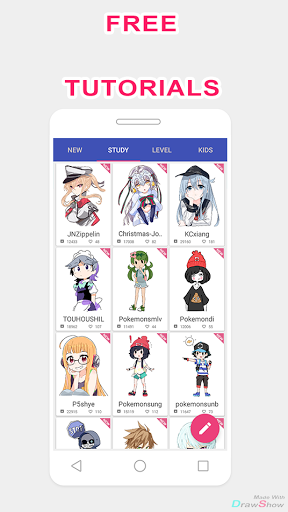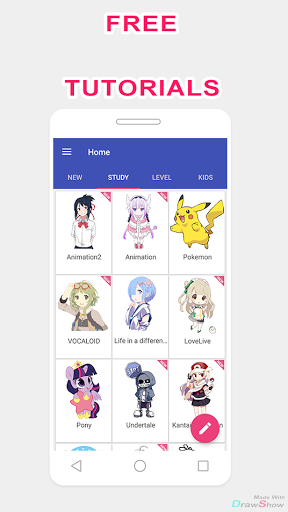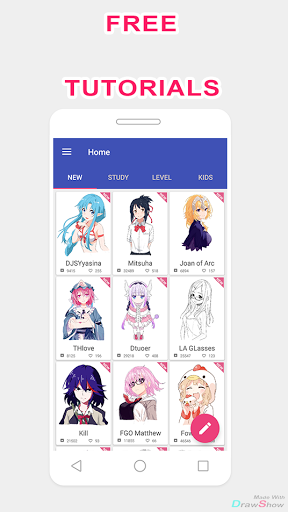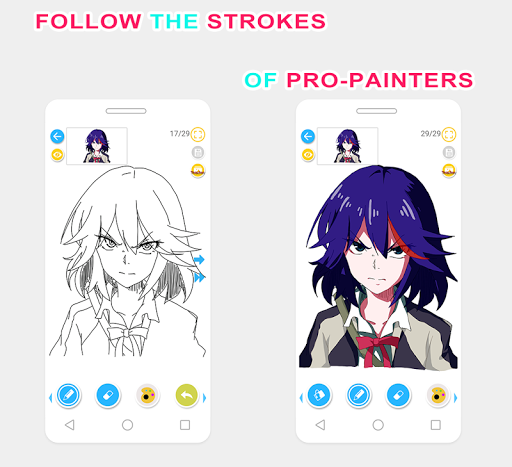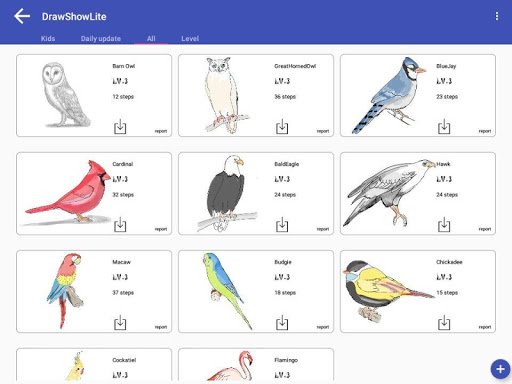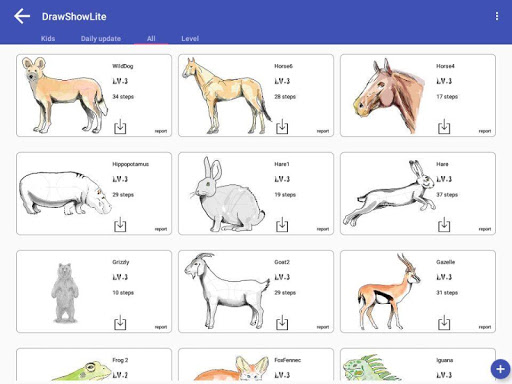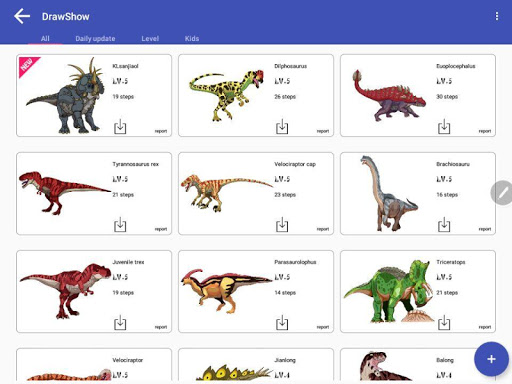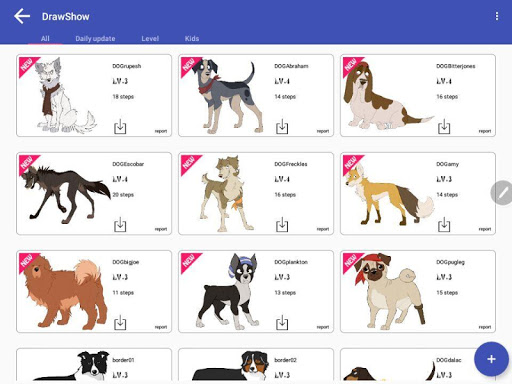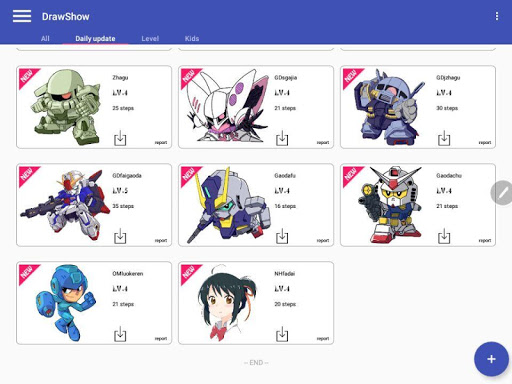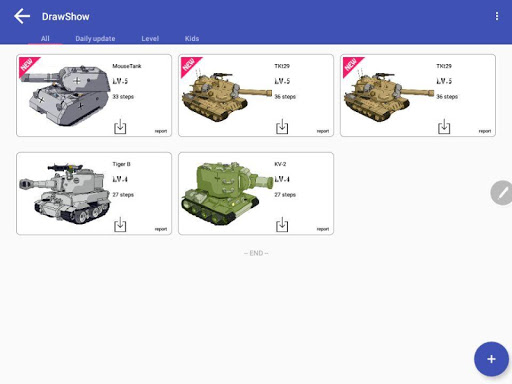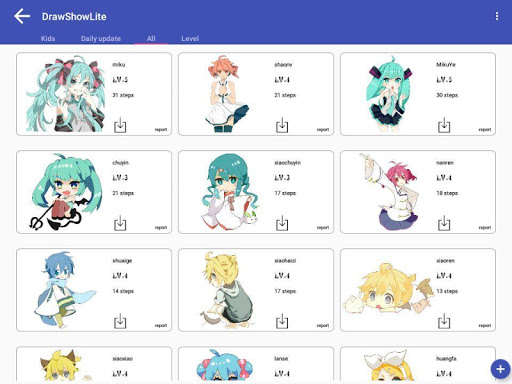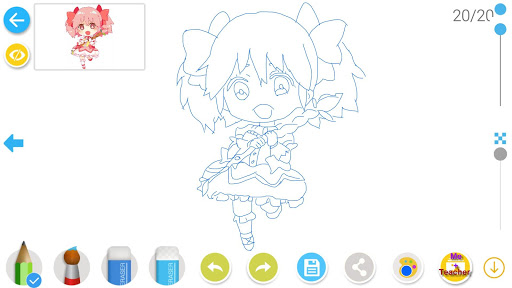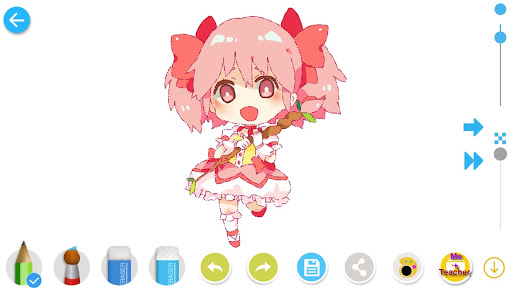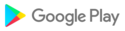Hey, guys,
With this update:
We provide you with the following functions
-Improve performance and optimize experience
Let you enjoy editing!
Hey, guys,
With this update:
We provide you with the following functions
-Improve performance and optimize experience
Let you enjoy editing!
Modify the drawing storage directory
Optimize some interfaces
Fix some bugs
Modify the drawing storage directory
Optimize some interfaces
Fix some bugs
Optimize some interfaces
Fix some bugs
Optimize some interfaces
Fix some bugs
Optimize some interfaces
Fix some bugs
Did some optimization processing, thank you for the support of the application
优化一些功能问题,升级sdk等内容。
Image upload function available! You can upload your own images through the backgroup image feature in the canvas.
Please note that uploaded images must comply with community policies, inappropriate images will be removed, and multiple severely violated accounts will be blocked.
The community score system DSC is online now! You can get DSC by submit/comment/like/share. Especially, if someone learns and submits drawings by your tutorials, you will be awarded with DSC.
1. No need to pay for anything, you could watch Ad to unlock VIP features!
2. Display the user ID and VIP expire date in personal center.
Cloud backup feature is online! Now you can backup your drawings to the cloud storage, and you can download it at any time or any mobile phone. You don’t have to worry about losing any drawings when switch to new device.
Currently, this feature is in beta test phrase and is only available for VIP users.
Update to support the latest Google API.
1. Optimize the search function for more precise search result.
2. Subscription for VIP is online with 3 days free trial.
1. The reference information will be shown in details page, including the tutorial, material or background image.
2. One drawing could be recommended by multiple VIP users.
Optimized the loading performance. Browse the drawing details more smoothly.
1. Fix crash bugs on some models.
2. Further optimize drawing performance.
Updated the quit dialog box to three options: Save/Discard/Cancel. Avoid wrong choices causing quit without saving.
1.Strengthen new user painting guide function
2.Recommended works show recommended user information
3.Streamline the submission process and quickly upload it to the community
4.Modify interface theme color and ICON
5.Increase the ability to automatically save artwork
1.Private letter, comment added cici expression pack function
2.More details on the details page to enhance the page browsing experience
1. Added VIP users can recommend works into the zone display
2. Multiple resolutions can be selected when exporting a new work
3. Added details of the work page sidebar, you can quickly return to the home page
4. Details of the work show the amount of praise and the amount of views
5. Optimize the top icon style
6. After the repair check-in is successful, the check-in button displays an issue with the exception
1. VIP user comments have exclusive font colors
2. VIP support upload image custom watermark.
3. Improve product stability
1. Painting page adds help function
2. Remove the crop page zoom button and modify the crop ratio scaling function.
3. Modify Share Page "to save local" position
4. Optimize the way the homepage painting and the top suspension button are displayed.
5. Add Christmas theme color, picture, ICON
1. Add user check-in, complete the specified cumulative number of check-in to get one day VIP award
2. Add layer drag and drop function
3. Increase the coupon function
4. Optimize the main presentation of the work details page, and increase the flow of related works
5. Launch new sidebar Christmas ICON
6.Optimize page icons
Optimize the product experience and fix a few issues.
1.Optimize the loading speed of the home menu to make browsing more smooth.
2.Optimize part of the experience and improve product stability.
1. Halloween event is coming
2. A new Halloween style interface
3. Top 10 submissions will receive VIP rewards
4. Participate in activities to gain access to mystery gifts
5. Fix the crash caused by the underlying layer
6. Fix problems caused by push timeouts
7. Optimize the achievement system so that users don't miss any achievements
◆ Added guiding tutorials, new users can now learn about painting tools, creating works and submitting works in a much simpler and faster fashion. Newcomers are welcome to try it out.
◆Fixed saved work lost after reopen
◆Fixed crashes while searching
◆Fixed craches when clicking Login interface sidebar icon
1. Added blocking function, which allows user to select and block specified authors, and put them on the blacklist
2. Optimized search bar and popular tags, made it much easier for users to make searches
3. Optimized the operation of moving the canvas during the painting process, so that the user can move the canvas more smoothly
4. Solved the problem that the canvas zoom operation cannot be performed in the hidden layer state
5.you can check out others’ achievement status now
1.The brand new achievement system is online NOW! You can reach achievements and acquire a variety of medals through publishing, gaining followers, collecting likes, etc. The Medals of Achievement are symbols of your identity and strength in the 【drawshow】.
2. Fixed compatibility issues for some specified devices.
The powerful layers come online!
You can create multiple layers for drafting, coloring, decorating, etc. It makes the painting easier and clearer. You can hide, display, combine the layers, to show different creations.
1. Fix crash bugs on some models.
2. Further optimize drawing performance.
1. New CICI dress style is online! The app icon and system image changed.
2. The sliding back function available in the detail page. It’s easier to browse with one hand.
3. To prevent spam, the permissions of comment and message are closed for anonymous users.
4. Summer swimwear show submission activity is in full swing. You're welcome to participate!
Let's make the tags more interesting!
Now you can add or remove tags from your own drawings at any time.
With VIP privilege, you can also tag others. Please use it to help introduce or classify other people's drawings.
The new sharing center is online, optimizing the export process. You could save/submit/share on one page!
Simplify the submit fields and make the submission process easier. Of course, never forget mark the referring information if you traced any drawing.
Fixed third-party login issue on some devices.
1. The paint bucket is back! Fixed the crash bugs and optimized render performance.
2. New tutorials from our community stars! They created different styles of drawing tutorials for their fans. Now you can learn to draw from your idols!
1. Encrypted verification for submissions.
2. Fixed compatibility issues for some specified devices.
3. Optimized image display quality.
To keep a fair drawing, DrawShow will add a TRACE tag to the submission if any third-part image is imported for reference.
Please respect the original works and indicate the source of creation honestly.
1. The drawings in your Gallery will be sorted by Day or Month. It would be more easy to manage your massive creations.
2. The submitted drawings learned base on same tutorial would be displayed in a submission list on the tutorial page. It must be interest to find how many different styles drawing derived from one tutorial.
"1. Chat bubbles increase ' copy ', ' delete ', ' withdraw '.
2. Added new message arrival reminders.
3. Repair the Send message, the other side did not reply will not create a chat bug.
4. Optimize the work upload, reduce the ' failure ', the chance of the blank canvas."
"1. Added Google and Facebook third party login;
2. Instagram and Facebook are supported by the sharing method;
3.gif Export experience optimization;
4. Export picture quality improvement;
5. Paint engine performance Optimization upgrade;
6. Interface pop-up menu interactive style modification;
7. Fixed some bugs."
1. Optimize the work load mechanism to solve the problem of dark screen;2. Solve the problem of adjusting brush thickness transparency hidden time;3. Optimized app startup speed and drawing interface opening speed;4. Realize the refresh function of the multi-style list;5. Due to the unstable filling function, temporarily remove the function;6. Repair the crash that occurred while downloading the tutorial.
1. Fixed a bug that would cause a crash by clicking on a collection button that viewed a large image of the artwork.2. Optimize the sharing and preservation of local picture quality.3. Fixed the problem of excessively compressing pictures using the Upload interface image editing function.4. Optimize the adaptation of the app to the tablet.5. Optimizes the viewing efficiency of the message, limits the follow limit.(User: 800,vip:2000)
1. New palette to provide more color selection;2. Add the paint bucket function;3. Personal Center UI optimization;4. The Material library interface optimizes, joins the local already downloaded material display:5. Adjust the UI of the details interface;6. Revise the concern quantity, the collection number, and so on display;
1. Personal drawings management updated. You can delete your submitted drawings now.2. Drawings audit process updated. Your drawings will be shown after submitted immediately. Our editor team would review all drawings and replace the image if any policy violation found.3. The download count of material will be displayed in material center.4. Fixed the display issue of follow button in user search list.
1, Add follow to the dynamic, quick to see the followed artist's latest works.2, Personal Center to add personalized image upload function.3, Painting add color picker function, polygon tool separation, use more simple.4, Repair Android 8.0 to receive messages after the push will crash problem.5, The adjustment message pushes the mechanism, has added the comment and the attention message reminder.
1, Add follow to the dynamic, quick to see the followed artist's latest works.2, Personal Center to add personalized image upload function.3, Painting add color picker function, polygon tool separation, use more simple.4, Repair Android 8.0 to receive messages after the push will crash problem.5, The adjustment message pushes the mechanism, has added the comment and the attention message reminder.
1. VIP function is available now. The VIP user could set a personalize decoration for profile photo. It makes you the special one in community!2. All text in description or comment supports Click & Hold to Copy. You can paste it into translation tools.3. The text input in comment field will be automatic saved. If you close and reopen the keyboard, the text will be restored.
1. VIP function is available now. The VIP user could set a personalize decoration for profile photo. It makes you the special one in community!2. All text in description or comment supports Click & Hold to Copy. You can paste it into translation tools.3. The text input in comment field will be automatic saved. If you close and reopen the keyboard, the text will be restored.
1. Bug fixed: Tutorial downloaded didn’t work on specified devices.2. Bug fixed: If you quit a drawing work and discard the save, the original work would be deleted mistakenly.Please update to the latest version, sorry for any inconvenience.
Fix crash bug on GIF export.
1. A whole new UI design!2. 70% network traffic saved by compressing pictures.3. New recommended page for master pieces.4. You can follow the artists and keep the pictures in favorite.5. Add followed and favorites list in personal center.6. AutoSaved is available when drawing.7. Fix every bug we can.8. This is it!
The author’s name would be displayed in the exported picture’s watermark. It helps protect everyone’s intelligent privilege.Optimized the picture position of drawing tutorial. Fixed the tremble issue when display tutorial’s guiding strokes.
Please update to the latest version if you got any crash error.We fixed some compatibility bugs when updating from an old version. Sorry for any inconvenience.
Tag! Tag! Tag!All the tags you submit will be displayed in the details page, which show the features and style. The most popular and selected tags – Hot Tags will be highlighted in search page. The hot tags lead to excellent pieces or latest themes collection.Do you want more likes? Do you want to be in Hot Tags? Try to add some personalize tags when submit. It helps your piece searched by more users.
All the popular tags will be shown in the search page. You can click the tags and view all top-liked submit or popular themes.Try to add some related tags when submit. It helps your piece searched by more users.
The long-awaited tutorial SAVE&LOAD and PICTURE LAYER are available now!1. You can save & exit the tutorial whenever you want, and load it from Gallery to continue, no need to start again.2. Tutorial experience optimize: You can rewind the tutorial guidance to redo some steps; You can zoom in any tutorial area for more details.3. The picture layer is fixed. You can import any favorite picture as refer layer for more inspirations. NOTE: The picture layer will not be shown in submit.
Reply for comment is available now! You can reply any comment and the authur would receive a remind.Let's talk and have fun!

 Samsung I9506 Galaxy S4
Samsung I9506 Galaxy S4